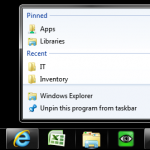 Another post that is slightly related to our Symantec Endpoint Protection (SEP) testing; on our Windows 7 machines, we’ve found that with SEP installed and enabled, the jumplists for all programs are drastically slower to appear.
Another post that is slightly related to our Symantec Endpoint Protection (SEP) testing; on our Windows 7 machines, we’ve found that with SEP installed and enabled, the jumplists for all programs are drastically slower to appear.
As soon as the antivirus auto-protect is disabled, performance returns to immediate. This slowdown was most notable on Windows Explorer jumplists, however it also affected Microsoft Office and other programs.
I eventually found a solution, related to an obscure location for the jump list cache.
Sign in as the user having the problem, and paste this into an address bar:
%AppData%\Microsoft\Windows\Recent\AutomaticDestinations
This folder contains a cache of the Jumplist entries. To fix the issue for Windows Explorer, find the entry that begins with:
1b4dd67f29cb1962
And delete it.
Then navigate here:
%AppData%\Microsoft\Windows\Recent\CustomDestinations
And do the same thing; delete the file that starts with:
1b4dd67f29cb1962
After this you will need to re-pin any items you previously had pinned for that application.
This will only resolve the problem for Windows Explorer; you may have to do some trial and error to find the appropriate cache to delete for any other programs.
I found that adding a scan exception based on file extension works also (using SEP). Add the two following file extension exceptions:
automaticDestinations-ms
customDestinations-ms
Thanks for the idea; I had never even considered that!
@thedogcow, you’re a genius
@thedogcow, if I could kiss you (and if it weren’t illegal in many states), I would. Perfect solution to an infuriating problem!
FIXED – WINDOWS 10 JUMPLIST DELAY OPENING JUMPLIST FOLDERS FROM WINDOWS EXPLORER TASKBAR ICON
Hey Gang. I’ve been running Windows 10 Pro x64, and have been experiencing Jumplist delay of about 1-2 sec when trying to open jumplist folders from Windows Explorer Taskbar Icon. After hours of researching and testing, I discovered that my issue was caused by two Explorer Context Menu Items (GDContextMenu64.dll) added by Google’s Backup and Sync app.
I used CCleaner (Free) to disable these two context menu items:
*Directory GDContextMenu
*Drive GDContextMenu64
Then I relaunched explorer.exe, and NO MORE JUMPLIST DELAY!!! ?
In CCleaner, you can navigate to TOOLS, and select the CONTEXT MENU tab to access and enable/disable the Explorer context menu items.