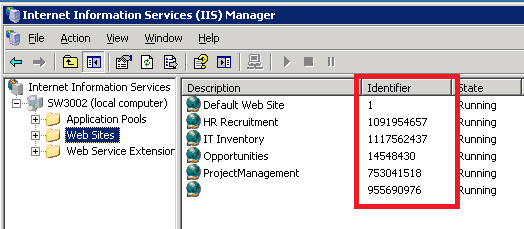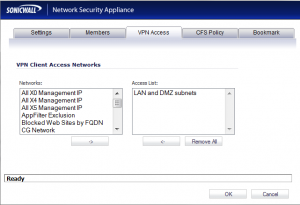In 2007 I implemented Mindtouch Dekiwiki as an internal website. I was excited by the quality of the product, the extensibility, and most importantly the active community and developer interaction.
As Mindtouch grew, they incorporated more excellent features, and were very open about the direction of the product. The developer site contained a wealth of information about release schedules, change logs and tutorials for the product. I found myself interacting with the community regularly, posting information on how to do certain things, answering questions on the forums and filing bugs. I was encouraged that employees of Mindtouch were directly interacting with the community on a daily basis.
I don’t think the company that produced that product exists any longer. It’s been replaced by a buzzword-spewing, no-face entity who hides real information about their product behind flowery text and email signup forms. I lose a lot of interest when companies make it difficult to gather information about their product, and If you take a look at mindtouch.com you’ll find they’re one of the worst offenders. There is only a single line or two on the main page describing what the company is all about, and the product page itself is still undergoing an identity crisis with names such as Mindtouch TCS, Social Help System and just plain Mindtouch in most of the descriptions.
There is actually very little information about the product, no demo site or feature comparisions, no cost information or even licensing models. What videos there are, are hidden behind email sign-ups. As a company marketing it’s product, if you feel the need to hide what you’ve built behind a sign-up wall, you immediately make everyone who comes across it distrustful. Are they not confident enough to proudly show it off? Are they worried that the licensing model will scare people away?
The developer site is effectively dead, and so is Mindtouch Core, the open source edition of what once was Deki Wiki. Most frustrating of all is that Mindtouch Core (the open source derivative of Mindtouch) is no where to be found. Its basically impossible to find it now, which is sad considering that I remember the owners and developers passionate exclamations a few years ago that the product started as open source, would always remain open source and that it’s community would always be vital.
To be clear, I can’t really blame the leaders of Mindtouch for moving in this direction. One look at their customer list and you can see it’s a profitable transition. However I can’t help but be disappointed and a little bit betrayed. To see the excitement of the developers and of the users who are adding to the product is one thing that makes it very attractive. It tells me that the product is good enough to make people talk about it and invest time into it.
Dekiwiki, I’ll remember you fondly as I go looking for your replacement.