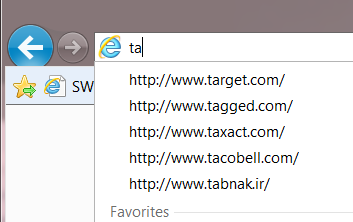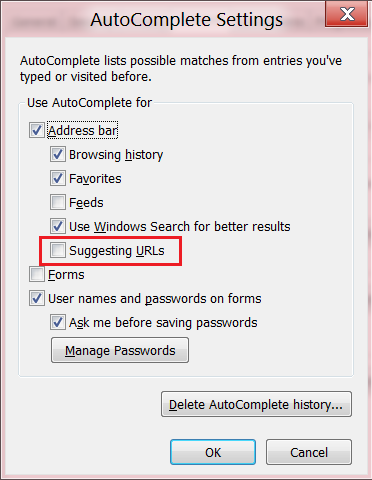I’ve started using the Windows 8 Consumer Preview as my primary OS, and have come across something incredibly frustrating within Internet Explorer 10.
Try typing a letter or two in the address bar, and you’ll most likely see a bunch of URLs that you have never typed or visited before:
The only way to remove these from appearing is through Internet Options.
Click Tools (or the gear icon) > Internet Options > Content tab > “Settings” under the AutoComplete section, and then uncheck this box:
Now the only thing that will appear are your typed URLs, history, and favorite items.