I’ve been struggling for a while trying to get my configuration set properly to avoid WAN saturation with Commvault. There are two key areas I’ve been focusing on:
- Aux Copies between media agents
- Client to Media Agent backups
I wasn’t fully thinking about the conflict between these two goals which was the root of my problem.
MediaAgent_1 and MediaAgent_2 are geographically separate across the WAN, with a 30Mbps effective connectivity.
Client_1 and Client_2 are geographically separate, and back up to MediaAgent_1. Each has a 6Mbps link.
In my previous configuration, I applied absolute Send/Receive throttling on the Media Agents to accomodate the Aux Copy, at 20Mbps limit, and similar throttling on the Client configuration at 3Mbps.
As much as it doesn’t make sense, I believe what was causing the problem is that the MediaAgent was set to receive at 20Mbps which overrode the “send” setting on the Client.
So here’s what I have successfully configured now:
MediaAgent_1: Select MediaAgent_2 as “remote client”, with absolute SEND throttling of 20Mbps
MediaAgent_2: Select MediaAgent_1 as “remote client”, with absolute SEND throttling of 20Mbps
Client_1: Select MediaAgent_1 as “remote client”, with absolute SEND throttling of 3Mbps
Client_2: Select MediaAgent_1 as “remote client”, with absolute SEND throttling of 3Mbps
Now running backups during the day isn’t causing extreme saturation of my WAN links!
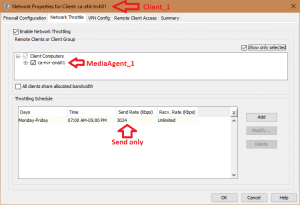
thanks for sharing this information