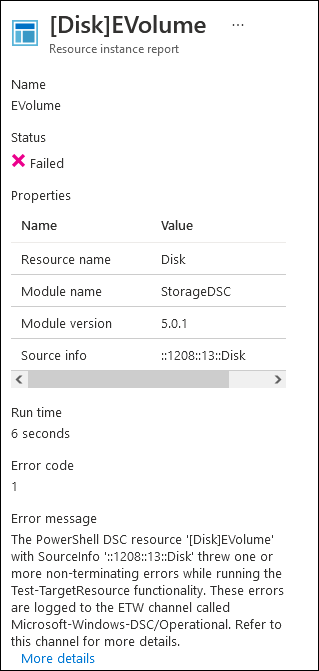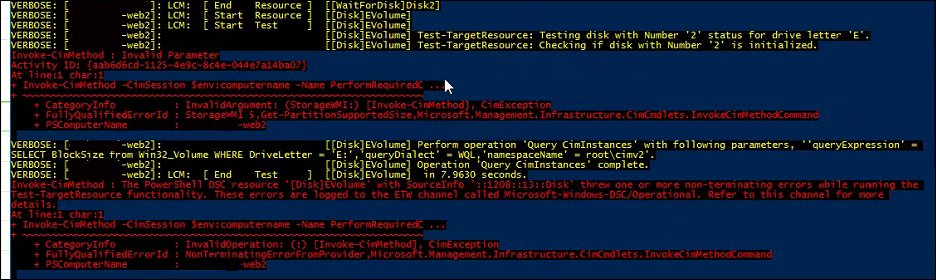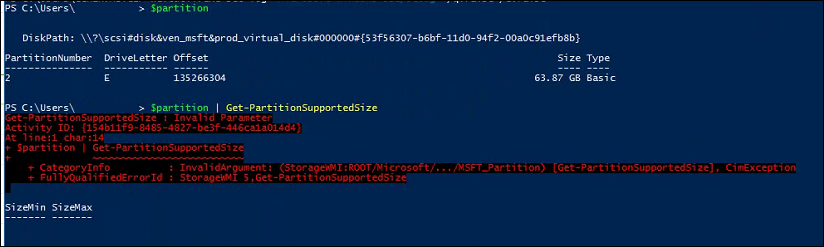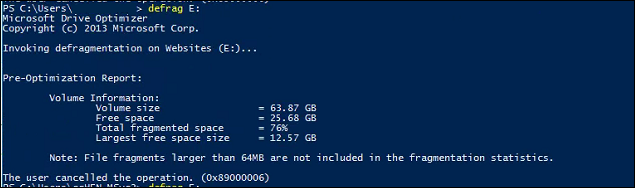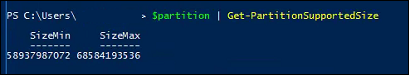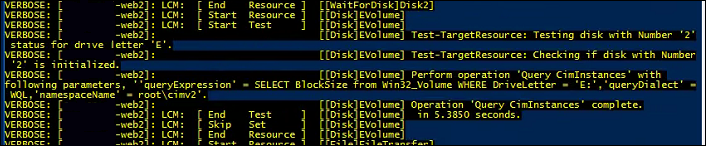I worked through an interesting problem today occurring with Desired State Configuration tied into Azure Automation.
In this scenario, Azure Virtual Machines are connected to Azure Automation for Desired State Configuration, being configured with a variety of resources. One of them is failing, the “Disk” resource, although it was previously working in the past.
The PowerShell DSC resource ‘[Disk]EVolume’ with SourceInfo ‘::1208::13::Disk’ threw one or more non-terminating errors while running the Test-TargetResource functionality. These errors are logged to the ETW channel called Microsoft-Windows-DSC/Operational. Refer to this channel for more details.
I need more detail, so lets see what the interactive run of DSC on the failing virtual machine. While I can view the logs located in “C:\Windows\System32\Configuration\ConfigurationStatus”, I found that in this case, this doesn’t reveal any additional detail beyond what the Azure Portal does.
I run DSC interactively with this command:
Invoke-CimMethod -CimSession $env:computername -Name PerformRequiredConfigurationChecks -Namespace root/Microsoft/Windows/DesiredStateConfiguration -Arguments @{Flags=[Uint32]2} -ClassName MSFT_DscLocalConfigurationManager -Verbose |
Now we can see the output of this resource in DSC better:
Invoke-CimMethod : Invalid Parameter Activity ID: {aab6d6cd-1125-4e9c-8c4e-044e7a14ba07} At line:1 char:1 + Invoke-CimMethod -CimSession $env:computername -Name PerformRequiredC ... + ~~~~~~~~~~~~~~~~~~~~~~~~~~~~~~~~~~~~~~~~~~~~~~~~~~~~~~~~~~~~~~~~~~~~~ + CategoryInfo : InvalidArgument: (StorageWMI:) [Invoke-CimMethod], CimException + FullyQualifiedErrorId : StorageWMI 5,Get-PartitionSupportedSize,Microsoft.Management.Infrastructure.CimCmdlets.InvokeCimMethodCommand |
This isn’t very useful on it’s own, but the error does lead to an issue logged against the StorageDSC module that is directly related:
https://github.com/dsccommunity/StorageDsc/issues/248
The “out-of-resource” test that ianwalkeruk provides reproduces the error on my system:
$partition = Get-Partition -DriveLetter 'E' | Select-Object -First 1 $partition | Get-PartitionSupportedSize |
Running this on my system produces a similar error:
There does happen to be a known issue on the Disk resource in GitHub with Get-PartitionSupportedSize and the defragsvc:
https://github.com/dsccommunity/StorageDsc/wiki/Disk#defragsvc-conflict
Looking at the event logs on my VM, I can see that the nightly defrag from the default scheduled task has been failing:
The volume Websites (E:) was not optimized because an error was encountered: The parameter is incorrect. (0x80070057)
Looking at the docs for Get-PartitionSupportedSize, there is a note that says “This cmdlet starts the “Optimize Drive” (defragsvc) service.”
Based on timing of events, it appears like defrag hasn’t been able to successfully complete in a long time, because it’s duration is longer than the DSC refresh interval – when DSC runs and eventually triggers Get-PartitionSupportedSize, it aborts the defrag. Even running this manually I can see this occur:
At this point, I don’t know what it is about a failed defrag state that is causing Get-PartitionSupportedSize to fail with “Invalid Parameter” – even when defrag isn’t running that cmdlet fails.
However, in one of my systems with this problem, if I ensure that the defrag successfully finishes (by manually running it after each time DSC kills it, making incremental progress), then we can see Get-PartitionSupportedSize all of a sudden succeed!
And following this, DSC now succeeds!
So if you’re seeing “Invalid Parameter” coming from Get-PartitionSupportedSize, make sure you’ve got successful Defrag happening on that volume!