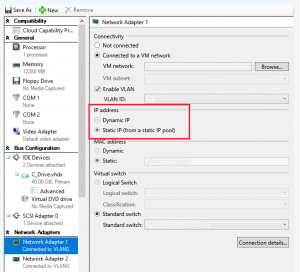Just a quick post to document how to make a change with System Center Virtual Machine Manager.
I have a VM with a NIC attached to a VM Network that has a Static IP Pool. For a few not-so-great reasons, I need to remove it from that pool back to a Dynamic IP address.
In the GUI, this option is disabled:
Here’s how to accomplish it with PowerShell:
# Get the virtual machine into an object $vm = Get-SCVirtualMachine -Name "VMNAME" # Find the destination VM Network you want to change to (the one without the Static IP Pool) $vmnetwork = Get-SCVMNetwork -name "VMNETWORKNAME" # Find the VM Subnet on the VM Network $vmsubnet = Get-SCVMSubnet -VMNetwork $vmnetwork #Assume single subnet # Using the pipe to find the NIC (assume single NIC), modify the properties to Dynamic $vm | Get-SCVirtualNetworkAdapter | Set-SCVirtualNetworkAdapter -IPv4AddressType Dynamic -vmsubnet $vmsubnet |