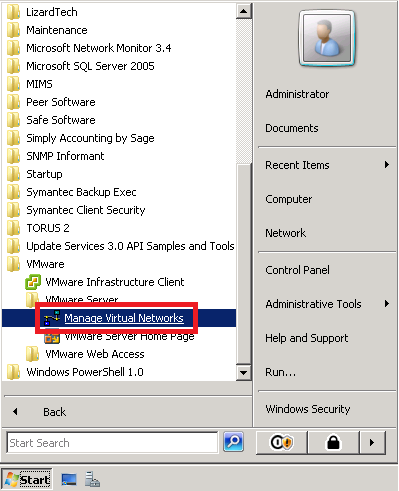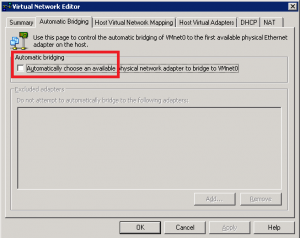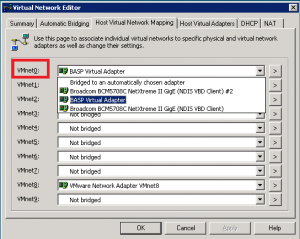I recently had a problem where I restarted a server that is running VMWare Server 2, but when the server came back up, there was no network connectivity for any of the virtual machines.
At first I began troubleshooting within the VM itself, thinking it was something to do with Ubuntu on the VM’s I have. This didn’t produce any results, but I did notice the VM could reach the host IP, but not outside the host.
Eventually I discovered that the vmnet0 had bound itself automatically to one of the physical adapters on my server, rather than the Team adapter that is set up through our Broadcom NIC’s.
To resolve this, you need to make sure that vmnet0 isn’t auto-bound.
In the Start Menu, under VMWare, open “Manage Virtual Networks”.
Turn off automatic binding:
And then manually bind vmnet0 to the proper interface:
After applying, you should see connectivity return immediately.