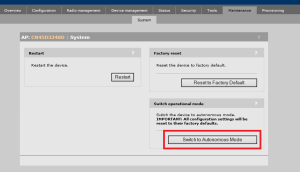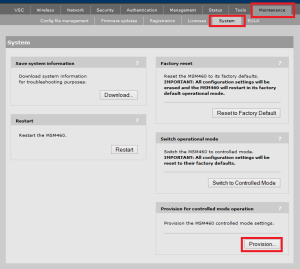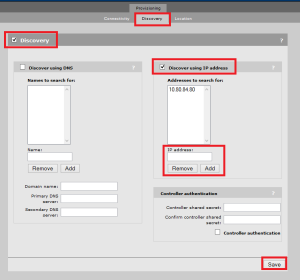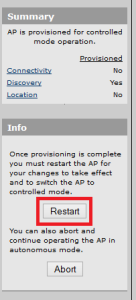I feel like adding to my blog. I haven’t felt this way in a long time, and when I look at my not-so-recent posts it is evident; I only made 7 posts in all of 2014.
Part of this is because 2014 was incredibly busy at work, and exhausting at home. Continued responsibilities with my company being acquired, many new projects to juggle and a large amount of overtime all contributed to a lack of desire to write.
The other part is that I have been spending a large amount of time ‘managing’. Project managing, department managing, and managing IT within a global company. Since I don’t have as much technical to write about, I’m left with the learnings and challenges of management. However I’m not particularly good at writing, not like my wife, and have found it difficult to share experiences or thoughts on this matter.
Things are finally slowing down at work though; perhaps not slowing but I’m planning better, setting deliverables that are much more achievable. And because of this I again feel the desire to share and to document.
I’m hopeful that in 2015 I can be more consistent in this, and continue to organize my work in such a way as to not be overwhelmed.