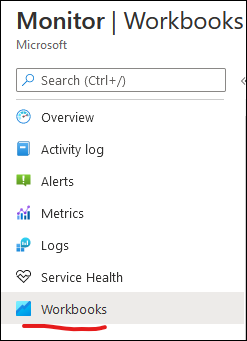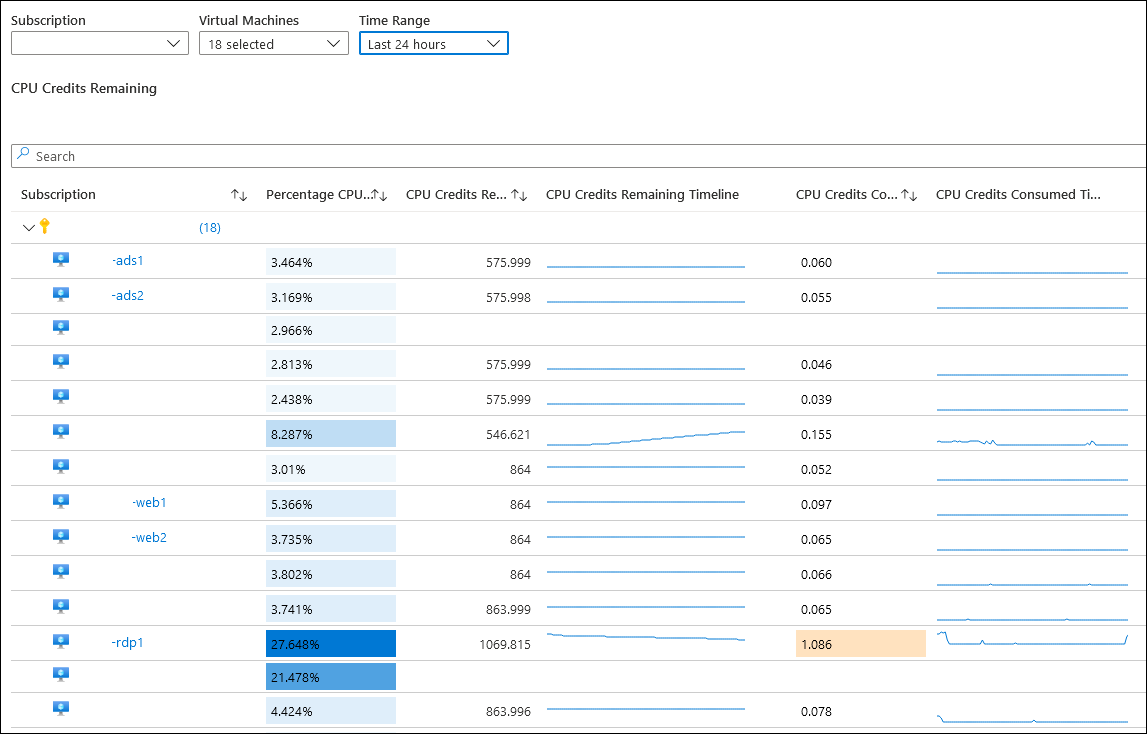Today I produced a workbook for Azure Monitor that can help watch CPU Credit utilization for Azure B-Series VMs. If you’re using this VM Sku, you want to be aware of trends in your compute usage to avoid credit exhaustion that would force your VM to operate at the baseline performance level instead of being able to burst above.
Once you import this into Azure Monitor, you will have a very easy way to view CPU credits remaining, consumed, and CPU usage for all virtual machines in a subscription.
To get started, grab the gallery JSON of the workbook from here: CPU Credits Remaining.workbook
- This is currently in a branch of my own fork of the Azure Monitor Community repository – this will be updated when my pull request is approved and merged
In the Azure Portal, navigate to Azure Monitor -> Workbooks:
Select “New” from the top menu, and then click the advanced editor to be able to paste the JSON code:
Then click the “Apply” button and you should see the Workbook load. Make sure to save this and give it a name!
You should see a workbook that gives you the capabilty to filter by subscription, and set the metric time-range, along with a display for each VM. The trendlines may not show much graphically at 1-hour intervals, but change it to 12 or 24 hours and you’ll begin to see more movement (assuming variable CPU usage).
This workbook doesn’t filter out VMs that are NOT B-series VMs, so areas where the table is blank are because those VMs don’t have credits at all.