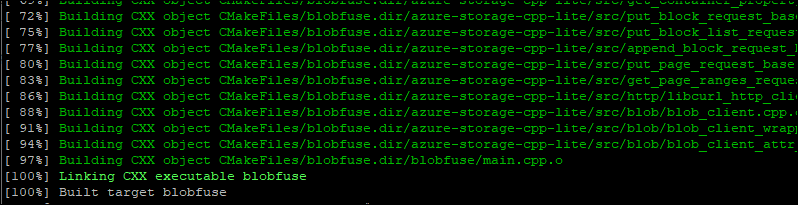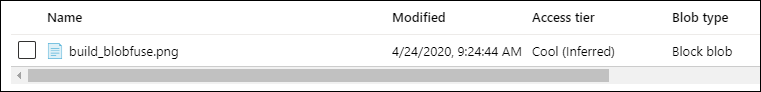I’ve been looking to test out Azure Storage Fuse on a linux VM (Oracle Linux 7), and wanted to evaluate the authentication options to Azure.
Reading through the main README page, it describes “Managed Identity auth: (Only available for 1.2.0 or above)”, however the Releases has only been built up to 1.1.1.
The Wiki page on installation describes a method to build from source, so I thought I’d give that a shot.
Following the instructions, I hit an error when starting the build:
Unable to find the requested Boost libraries
Could not find the following static Boost libraries:
boost_filesystem
boost_system
No Boost libraries were found. You may need to set BOOST_LIBRARYDIR to the
directory containing Boost libraries or BOOST_ROOT to the location of
Boost.
I confirmed that I had Boost installed from yum (1.53) in /usr/include/boost.
I first looked at the Issue list within the repository on GitHub, and found exactly what I needed! Issue #319 was reported with the same error, and the suggestion from richardharrison was effective for me:
In the file CMakeLists.txt There are 2 lines of the format set(Boost_USE_STATIC_LIBS ON) simply change them to set(Boost_USE_STATIC_LIBS OFF)
I modifed the CMakeLists.txt file on line #134 and #222, and changed the values and then re-ran ./build.sh
This produced a 23MB file: azure-storage-fuse-master/build/blobfuse
I did a quick test to validate that my build was working:
mkdir /mnt/blobfusetmp mkdir /mnt/blobfuse export AZURE_STORAGE_ACCOUNT=myaccountname export AZURE_STORAGE_ACCESS_KEY=myaccesskey ./blobfuse /mnt/blobfuse --tmp-path=/mnt/blobfusetmp -o attr_timeout=240 -o entry_timeout=240 -o negative_timeout=120 --container-name=fuse --log-level=LOG_DEBUG --file-cache-timeout-in-seconds=120 |
A file within my container is now visible within my mount point!
Off to play with Managed Identity!