I’m running Windows 10 insider preview on my basement computer at home, and sometime in the middle of summer it started failing to update to the latest release. I finally made some time to troubleshoot this last night and got it working.
During the install, it would get about 40% of the way through, and then fail with this error:
Windows could not configure one or more system components
After some sleuthing I discovered the log file for the upgrade could be found here: C:\Windows\Panther\NewOs\Panther, and I looked at the “setuperror.log” file.
In this, there were a couple of key errors noted:
0xd0000034 Failed to add user mode driver [%SystemRoot%\system32\DRIVERS\UMDF\uicciso.dll]
Failure while calling IPreApply->PreApply for Plugin={ServerPath="Microsoft-Windows-IIS-RM\iismig.dll"
Generic Command ErrorCode: 80004005 Executable: iissetup.exe ExitCode: 13 Phase: 38 Mode: Install (first install) Component: Microsoft-Windows-IIS-SharedLibraries-GC
I did come across a search hit when looking for the “uicciso.dll” error that spoke about IIS install failing with a Windows 10 update, and those two things seemed to correlate with the errors I was seeing in the logs.
I ran this DISM command to see the additional Win10 features that were installed, and noted a whole bunch that I don’t ever recall having put on manually, and certainly weren’t needed:
dism /online /get-features /format:table
I collected a bunch, turned it into a removal command, ran them and restarted:
dism /online /disable-feature /FeatureName:SMB1Protocol-Server dism /online /disable-feature /FeatureName:SMB1Protocol dism /online /disable-feature /FeatureName:MSMQ-Server dism /online /disable-feature /FeatureName:MSMQ-Container dism /online /disable-feature /FeatureName:WCF-Services45 dism /online /disable-feature /FeatureName:WCF-TCP-Activation45 dism /online /disable-feature /FeatureName:WCF-Pipe-Activation45 dism /online /disable-feature /FeatureName:WCF-MSMQ-Activation45 dism /online /disable-feature /FeatureName:WCF-TCP-PortSharing45 dism /online /disable-feature /FeatureName:WAS-ConfigurationAPI dism /online /disable-feature /FeatureName:WAS-WindowsActivationService dism /online /disable-feature /FeatureName:WAS-ProcessModel dism /online /disable-feature /FeatureName:IIS-RequestFiltering dism /online /disable-feature /FeatureName:IIS-Security dism /online /disable-feature /FeatureName:IIS-ApplicationDevelopment dism /online /disable-feature /FeatureName:IIS-NetFxExtensibility45 dism /online /disable-feature /FeatureName:IIS-WebServerRole dism /online /disable-feature /FeatureName:IIS-WebServer dism /online /disable-feature /FeatureName:NetFx4-AdvSrvs dism /online /disable-feature /FeatureName:NetFx4Extended-ASPNET45
After the restart I let the upgrade run, and it completed successfully!
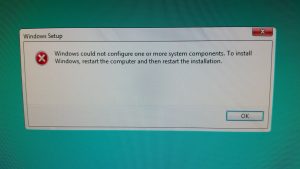
Hello, this worked perfectly for me. So thankful!
To clarify, this work for me to finally update to 1903. A lot of people seem to be having the same problem and this is the only thing out there that seems to work. Thank you.
Hi, in my case didn’t work.
My PC is a I7-920 on Asus P6T-SE motherboard, bios 0908 (last), Win7 pro x64. The update to win 10 failed with those errors, so I tried to fresh install 1909 from both CD and USB pen: the install stuck on the win10 logo (4dots). No messages, no logic, nothing.
I was able to install Win8.1, Win10 1709 etc, but not newer win10 versions, or update the version to 1903,1909 etc. (the same errors).
Atfer many attemps (different ram, ssd, gpu, disconnect or disable usb etc) I tried to re-flash the bios 0908 (with the same 0908).
After config of the “new” bios the install is running and I’m installing 1909.
Regards