While playing around with some VMs in Azure, I ran into an issue where they could not perform Windows Updates. This was first noticed with failing Update deployments through Azure Automation:
In order to narrow down the issue, I tried to manually run Windows Updates from the VM itself. I confirmed that public Internet was accessible, but still received this error:
There were some problems installing updates, but we'll try again later. If you keep seeing this and want to search the web or contact support for information, this may help: (0x8024402f)
I ran the PowerShell command “Get-WindowsUpdateLog” which populates C:\Windows\WindowsUpdate.log (new behavior in Server 2016), and only found a brief error showing:
Failed to retrieve SLS response data for service
It was right around this time that I noticed a popup for memory exhaustion on this VM.The VM size I had chosen included 2GB of RAM.
I did a little test, and looked at Task Manager prior to running Windows Update – 45% of memory used:
Then I clicked “Retry” and saw the memory utilization ramp up to 55%, 75%, 85%, 95% and then the Windows Update process returned an error and Task Manager immediately dropped back down to 45% memory utilization.
It appears that memory exhaustion was causing the Windows Update process to crash out. What I don’t understand is why the page file didn’t come into play and grow to accommodate the memory demand; it was set to System Managed and there was more than enough space on the temporary disk to grow into.
After I increased the VM size with 4GB of RAM, it updated without issue.
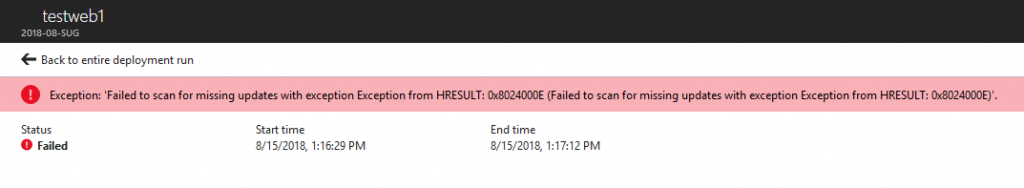
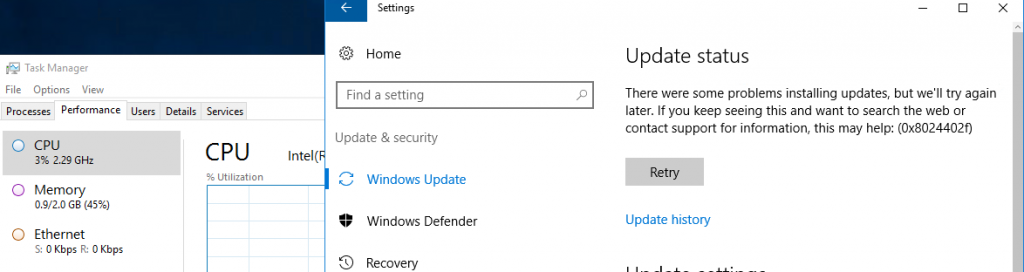
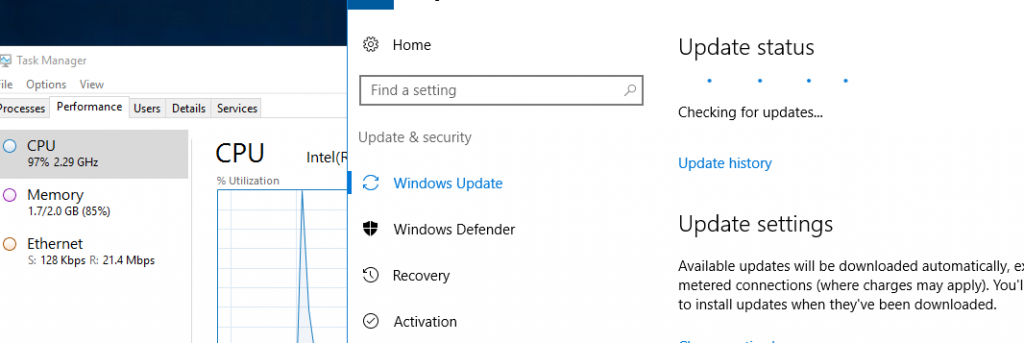
Thanks for sharing, I have been struggling with this. I increased the RAM on my 2016 VM and updates started working!