Using Rapid Recovery 6.1.3, on a Core protecting agents with a very low SLA, I wanted to take a manual snapshot.
When I went to do so, I found the selection list empty.
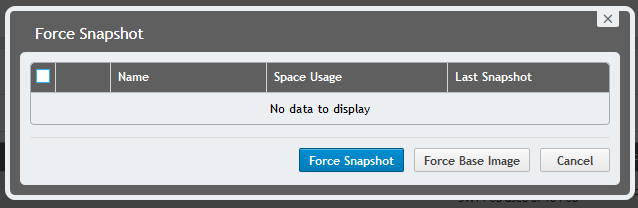
This is because none of the volumes on the agent were scheduled for protection.
I temporarily added a schedule, forced a snapshot, and then removed the schedule.
I think this is terrible design – there are legitimate reasons to avoid a schedule for some resources, and requiring configuration changes in order to instigate a snapshot introduces risk to un-managed change in an environment.
It goes further though; as this KB indicates, when you have volumes all scheduled and want just a single volume snapshot, you have to remove the schedule (better hope you took note of the settings) and then re-add it afterwards.
There are many little things like this I’ve seen in the AppAssure/Rapid Recovery product since being introduced to it that are quickly souring my opinion, especially coming from a Commvault environment which is extremely flexible and powerful.
