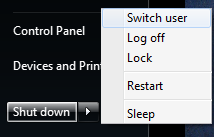Sometimes you need to get admin credentials within a user account without them, without logging off that user. Here’s how:
Windows 2000/XP
- Click Start > Run (or hit Winkey+R) and type:
-
runas /user:domain\administrator "explorer /separate
- Enter the password for the account you specified:
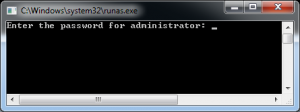
- Now you’ve got full access to that system
Windows Vista/7
With the UAC changes in Windows Vista and Windows 7, you can’t open a Windows Explorer window similar to above. However you do have a couple alternative options:
- If Windows 7, use the “Switch User” functionality from the Start Menu
- In the start menu search box, type:
runas /user:domain\administrator "notepad.exe
When Notepad opens, you can click File > Open, and from that window access any file on the computer or the network that requires admin rights. This isn’t as effective for accessing Control Panel or other system functions, however with Windows 7 UAC this isn’t as much of an issue.