### Note: I originally wrote this in 2012, and cannot even remember why I didn’t publish it. Hopefully it is useful as-is ###
I’m on a bit of a monitoring and benchmarking kick lately and have recently gathered some information on my environment regarding storage. I wanted to see a comparison of something low-end, my legacy storage, and our existing production storage.
I recently read this post by Brent Ozar on monitoring a SAN using CrystalDiskMark, as an easy way to get basic information. As Brent mentions, this isn’t an in depth benchmarking tool, but does give some idea of performance. Below are my results from the tests I performed. I couldn’t run CrystalDiskMark directly on my Hyper-V host since it’s Hyper-V Server 2008 R2 (native), so instead I ran it within the VM’s itself.
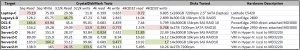
A few interesting things I noticed here:
- Sequential reads on our MD3220i are slower than our legacy MD3000 DAS
- But sequential writes are over twice as fast, reaching the Ethernet limit of gigabit ISCSI
- The 14 disk RAID10 LUN turned out to be faster than the 16 disk LUN on the MD3220i. Although CrystalDiskMark does 5 tests of each set, perhaps these numbers would still average closer together with more test.
- Our 4x1TB RAID10 on the MD3000 was actually slower than a single laptop hard drive on some tests.
The biggest thing was the limit of ISCSI throughput. I wonder how much higher these values might be if we had fiber channel or were direct attached? Overall I’m not too concerned about it, because we don’t need a huge amount of throughput, but rather more IOPs.
With that in mind, I decided to check out SQLIO to see how things stack up there. Again I used a blog post from Brent Ozar to set this up.
I had a problem with interpreting the results, in that my test laptop was reporting IOPs of 1150, which is ridiculous. Upon further inspection, this was because I was using 2 threads with 8 I/O’s per thread. Reducing this down to just 1 thread with one I/O operation gave better results.
I still didn’t know whether I could trust it though, so I changed my test.bat to start a perfmon log at the same time, monitoring disk writes/sec, disk reads/sec and disk transfers/sec for the drive.
Then I compared the CUMULATIVE mark from SQLIO to the Max disk transfer/sec in perfmon.