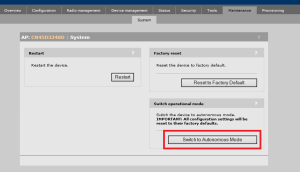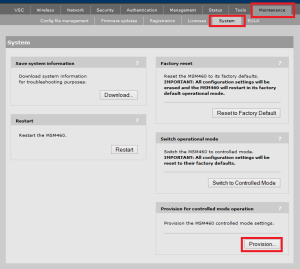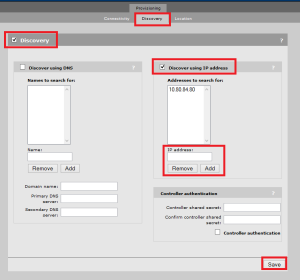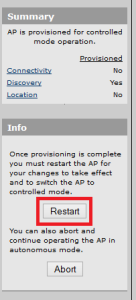I’m currently setting up a controlled WiFi network to adhere to my parent company’s standards. We’re using the HP MSM760 controller with MSM460 access points.
I had everything set up and tested within my head office environment, however I ran into an issue when I moved the AP’s to a branch office on a different subnet.
Every AP that I moved registered with the MSM controller in Australia rather than Canada where I am. After some reading of the manual I determined it did this because the discovery of the controller works in this order:
- UPD broadcast
- DHCP options
- DNS lookup (to cnsrv1)
Because the Australian controller predates mine, they had already set up and used the DNS name “cnsrv1”. Since my APs no longer detected a controller through the UDP broadcast because of the new subnet, it resolved the DNS name and re-registered.
To move my APs back to my controller I had to do the following:
From the Australian controller, change the AP to Autonomous mode:
Then I checked my DHCP server for the current IP of the AP, because it changed after switching to autonomous mode
Following that, I logged onto the web interface of the AP.
Then I used Maintenance > System > Provision to enter the static provisioning settings:
I enabled discovery, enabled discovery by IP, and entered my Canada controller IP and clicked save:
Then from the left side of the screen, clicked Restart to confirm the static provision:
When the AP came back up, it registered on my Canada controller and all is good!