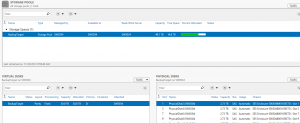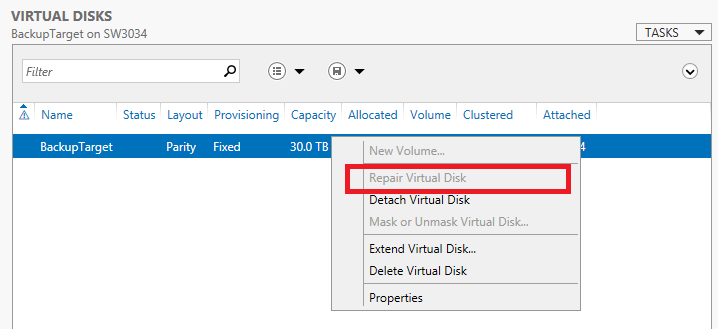Earlier today I received an email from TechNet Flash with an interesting mention of what it called the “Cloud Leader Contest“.
The premise is to get the word out about Server 2012, System Center 2012, and the corresponding private cloud features of those software. The benefit is an early bird prize of a laptop, tablet and phone (ending November 30th) and a grand prize of $5000.
If you’re reading this and its not November 30th yet, don’t register because I want a better chance to win! Joking aside, the contest ends in July 2013 so you have lots of time to build up those entries.

After I registered and perused the entry methods, I discovered the second section where you can complete courses on the Microsoft Virtual Academy (MVA) for additional entries.
To be honest, I had never heard of MVA before, and at first glance I assumed it was very sales-oriented with lots of buzzwords. As I dug deeper into one of the courses and the PDF manual and whitepapers, I discovered a wealth of technical information was available on the new features of Server 2012.
I’m sure that I could have discovered this information browsing through TechNet but having it all accessible in one easy area, with progress tracking too is very attractive.
After completed one course and a couple of the module exams, I was surprised to find that my profile was listed #209th in my country (Canada), despite having only accumulated 54 points. Perhaps I’m not the only one who hasn’t heard of MVA before.
I can definitely say that as I consider the new MSCA and MSCE certificates for Server 2012 the MVA will be a valuable starting point towards that goal.